
Join.me
- 5.0 RATINGS
- 220M DOWNLOADS
- 4+ AGE
ADVERTISEMENT
About this app
-
Name Join.me
-
Category Business
-
Price Free
-
Safety 100% Safe
-
Version 1.0.1
-
Update 03/19/2025
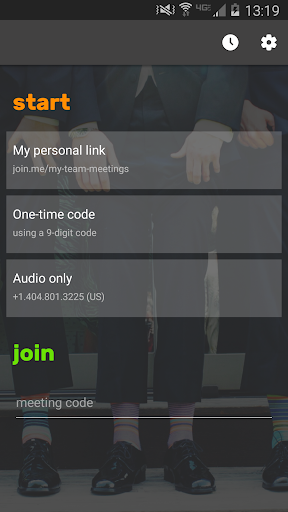
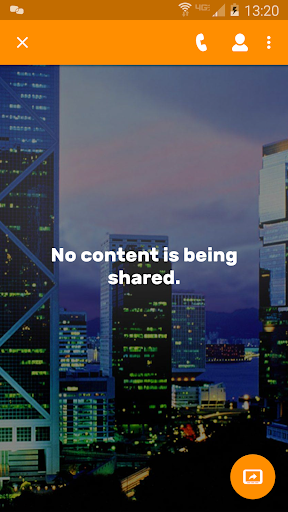

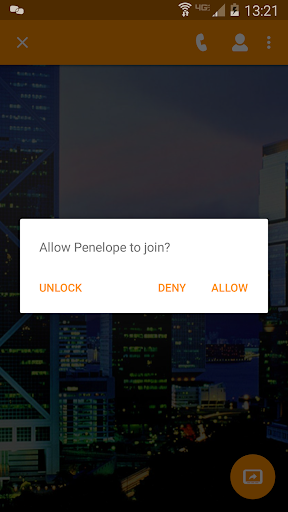
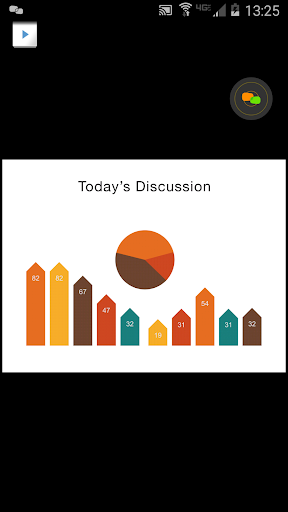
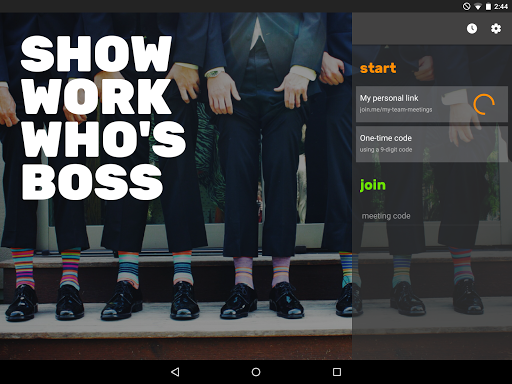
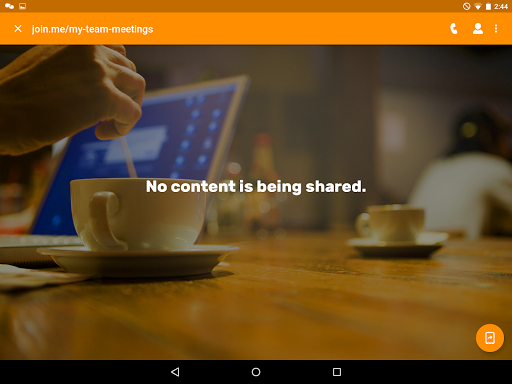

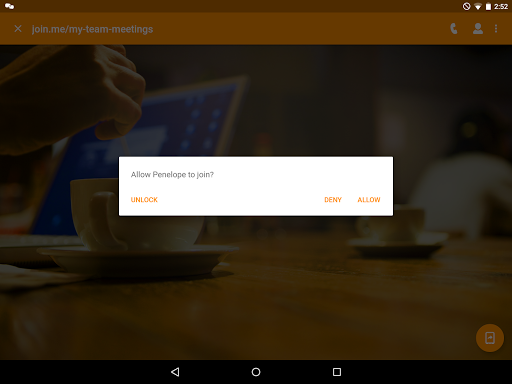
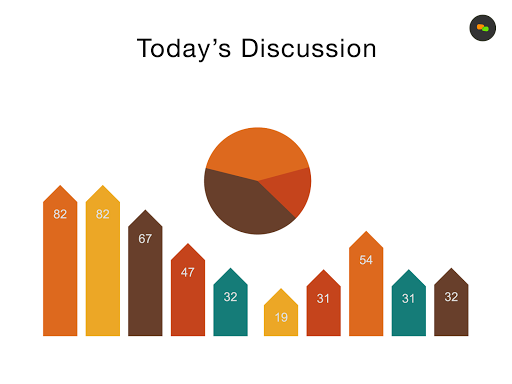
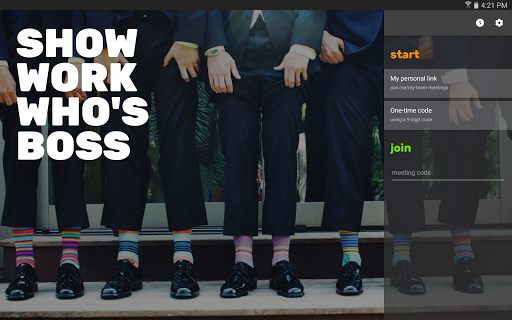
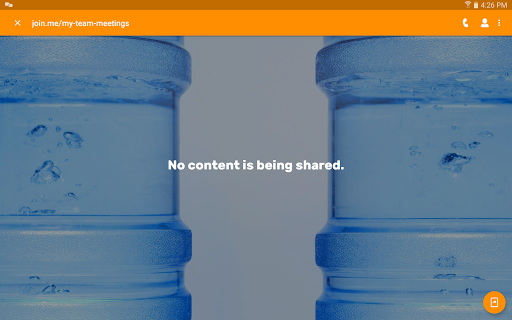

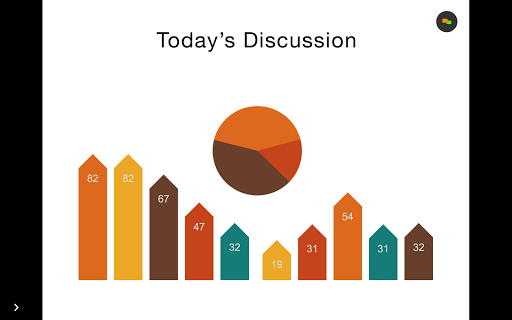
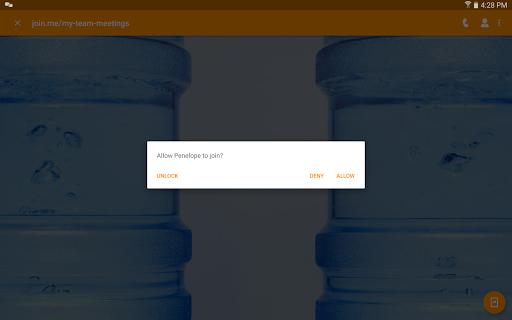
ADVERTISEMENT
Stay connected everywhere with join.me! join.me includes audio and video conferencing by phone or internet (VoIP) so you can see and hear anything in real time… on your time. Share your screen with participants while using audio and video at the same time. You can zoom in and see the details of every discussion - even on your phone. Whether at home, at the airport, in the coffee shop – everyone can join in the conversation with join.me.
Brief
Join.me is an all-in-one meeting solution that simplifies the process of hosting and joining virtual meetings. With just a tap, you can initiate audio calls, video conferences, and screen sharing sessions. This versatile tool is designed for professionals on the move, providing a reliable platform to connect and collaborate, whether you're scheduling ahead or need to meet spontaneously.
Core Features ?
- One-Tap Meeting Start: Efficiently start scheduled, spontaneous, or conference calls with a single tap.
- Screen Sharing: Share the screen of your Android device, including apps, websites, and documents.
- Comprehensive Meeting Controls: Enjoy features like in-meeting chat, VoIP communication, screen zoom, attendee visibility, and secure meeting locks.
- Unlimited Audio Conferencing: Conduct as many audio conference calls as needed without worrying about limits or extra charges.
- Pro-Level Features: Pro users get their personalized links, enhanced video conferencing, customizable backgrounds, and additional presenter options.
Pros ?
- Instant Meeting Join: Easily enter meetings with a code, ensuring swift access from anywhere.
- Efficient Collaboration: Pass the presenter role to attendees and collaborate in real-time.
- Robust In-Meeting Interaction: Communicate with all or individual attendees through chat and VoIP.
- User-Friendly Scheduling: Schedule future meetings directly from the app for better time management.
- Cross-Platform Accessibility: Access full features on both mobile and desktop versions for a seamless user experience.
Cons ?
- Operating System Limitation: Screen sharing requires Android 5.0 or higher, limiting functionality on older devices.
- Potential Additional Charges: Roaming and data charges may apply, which could increase overall usage costs.
- Hardware Dependency: Quality and performance may depend on the device's hardware capabilities.
- Limited Free Features: The basic version might not suffice for users with advanced conferencing needs.
- Network Reliance: A strong and stable internet connection is essential for optimal app performance.
Pricing ?
Join.me offers a basic free version for users to experience essential meeting functionalities. For users requiring more advanced features, join.me PRO provides additional capabilities, including personalized meeting links and enhanced video conferencing for a subscription fee. Local dial-in numbers and a dedicated conference line are included in the PRO version, but users need to check for possible operator or carrier charges.
Community ?️
- Official Site: Join.me
- YouTube Channel: A search for Join.me on YouTube will reveal multiple tutorial and review videos, but it doesn't have an official channel.
- Popular YouTubers: Channels like TechSoupVideo may offer relevant content.
- Most followed Instagramer: There may not be a dedicated join.me Instagram presence.
- Twitter: Follow join.me on Twitter for updates.
- Discord: No official Discord community for join.me is available.
- Facebook: You can connect with the community on Facebook.
- TikTok: There's no official TikTok presence for join.me.
- Reddit: No dedicated subreddit for join.me discussions.
- Fandom Wiki: There isn’t an official fandom wiki site for join.me.
(Note: If you need the latest information regarding the community platforms for join.me, a direct search on the respective platforms might yield updated results.)
 Home
Home
 Tag
Tag
 News
News














