
X-Design
- 5.0 RATINGS
- 270M DOWNLOADS
- 4+ AGE
ADVERTISEMENT
About this app
-
Name X-Design
-
Category Photography
-
Price Free
-
Safety 100% Safe
-
Version 2.3.0
-
Update 03/19/2025
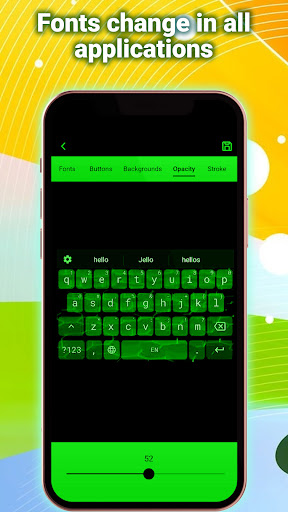
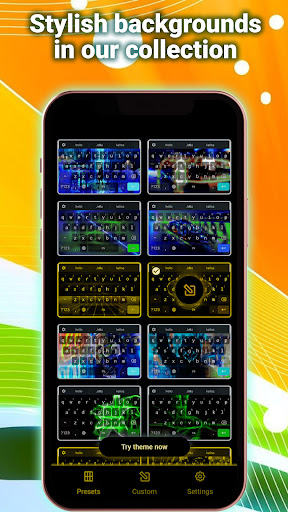
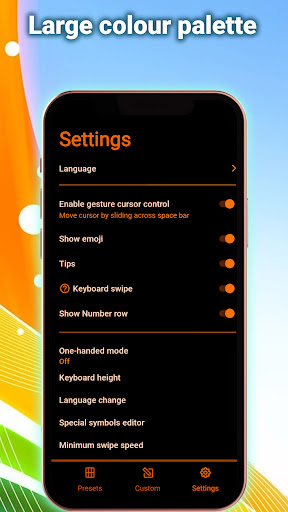
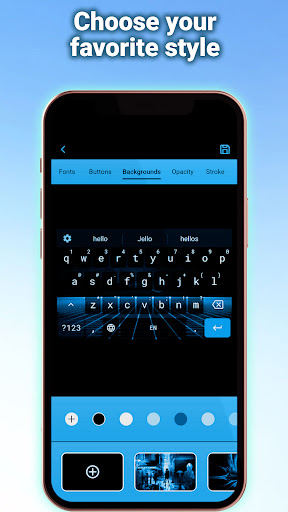
ADVERTISEMENT
If you read the description of this application, then you have found what you were looking for. The application is designed so that the user can replace the boring grey keyboard with a bright and attractive one. With this application, the keyboard on your phone will sparkle with new colors, because it is in this application that you can customize the keyboard the way you want.
App Name: X-Design
Package Name: com.ipados.keyboard
Brief:
X-Design is a customizable keyboard app designed to enhance your mobile typing experience by offering a plethora of aesthetic and practical customization options. With a user-friendly interface, it empowers users to tailor their device's keyboard with an array of beautiful templates, shapes, colors, and fonts, or to create their own unique designs from scratch.
Core Features:
- ? Extensive Template Library: Access a vast collection of pre-designed keyboard templates, each crafted with coordinated backgrounds, button styles, fonts, and transparency levels.
- ?️ Custom Backgrounds: Upload personal images or choose from a rich gallery to set as your keyboard's backdrop.
- ? Button Shape Variety: Personalize key shapes by choosing from round, square, or alternative button styles.
- ? Color & Transparency Customization: Fine-tune button colors and their border hues, along with the option to adjust button transparency to match the background seamlessly.
- ✒️ Font Selection: Experiment with several unique fonts to give the letters on your keyboard a fresh, personalized look.
Pros:
- ? Highly Customizable: Provides extensive options to make your keyboard truly yours, from the keys' look to the overall aesthetic.
- ? Ease of Use: User-friendly interface makes it simple to navigate through customization options and apply them.
- ? Personal Touch: The ability to use personal photos as backgrounds adds a significant layer of personalization.
- ? Creative Freedom: Not constrained by just the templates, you can mix and match various elements to create a truly one-of-a-kind keyboard.
Cons:
- ? Potential Overwhelm: The breadth of customization may be daunting for some users, leading to a steep learning curve.
- ? Compatibility Issues: Custom keyboards might not function seamlessly across all apps or device types.
- ? Performance Impact: Heavier customization could slow down typing response times on less powerful devices.
- ? Visibility Concerns: Some custom designs could impede key visibility, depending on the chosen colors and transparency.
Price:
- ? X-Design is free to download with some features available upfront. Premium customization options may require in-app purchases. Pricing details for additional features are provided within the app.
Community:
Unfortunately, there is no community information available for X-Design.
Please note that for the best possible experience and access to all functionalities, verifying compatibility with your specific device and exploring settings adjustments may be necessary.
 Home
Home
 Tag
Tag
 News
News














