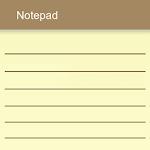
Notepad Free
- 5.0 RATINGS
- 730M DOWNLOADS
- 4+ AGE
ADVERTISEMENT
About this app
-
Name Notepad Free
-
Category Productivity
-
Price Free
-
Safety 100% Safe
-
Version 1.11.0
-
Update 03/19/2025
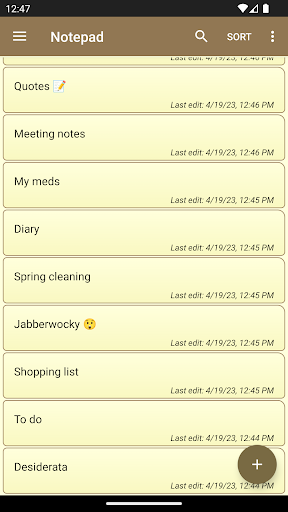
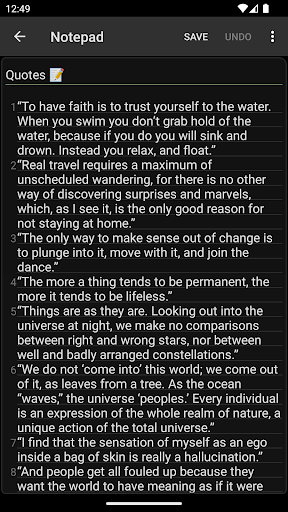
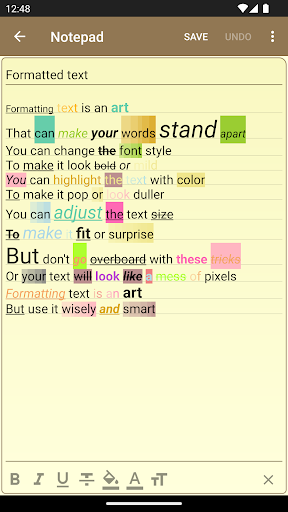
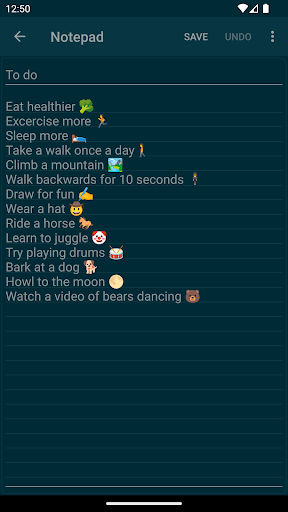
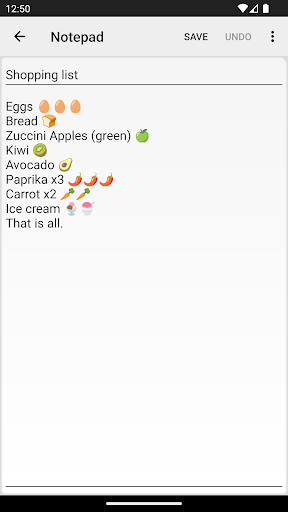
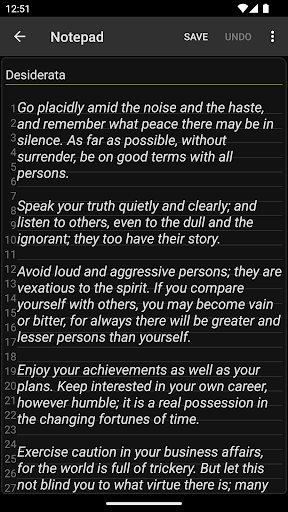
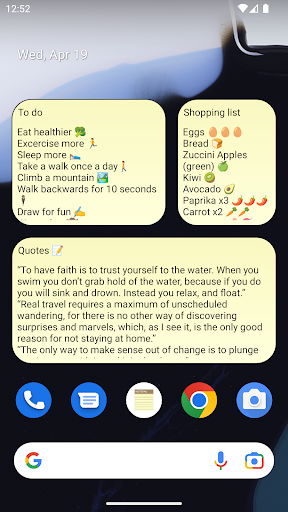
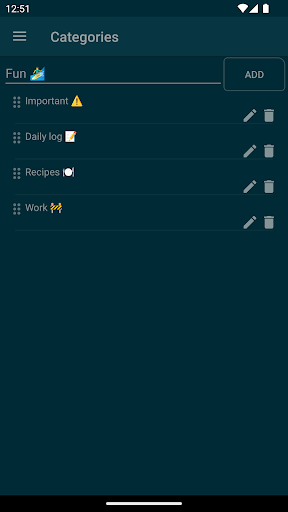
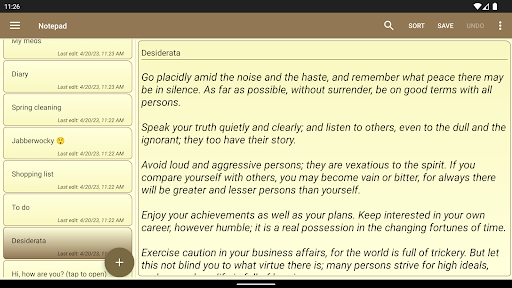
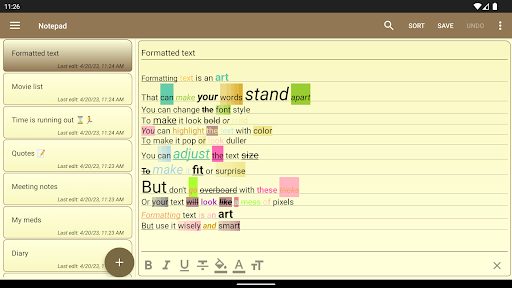
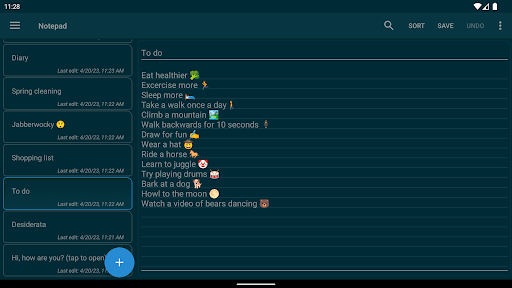
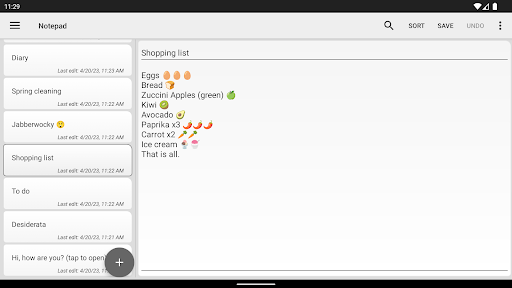
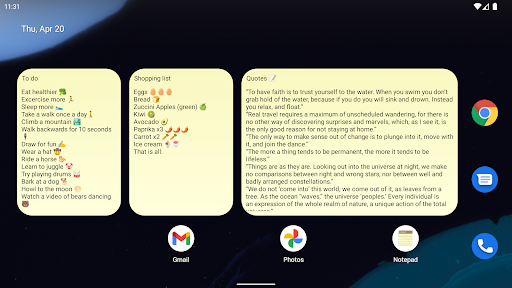
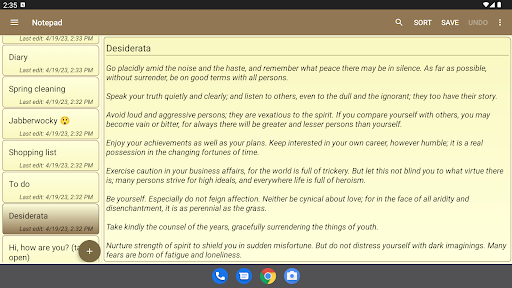
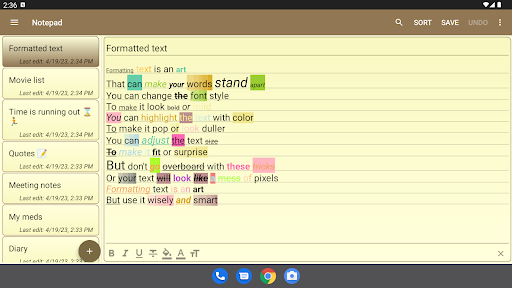
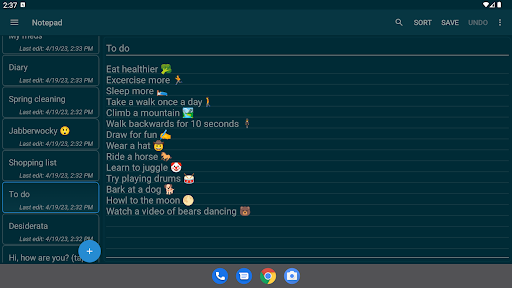
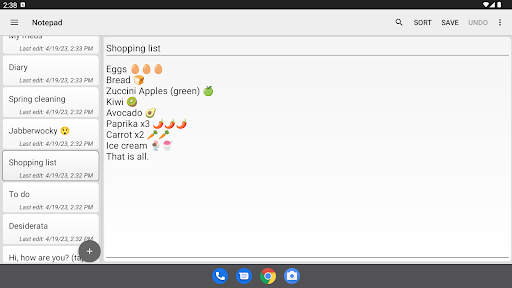
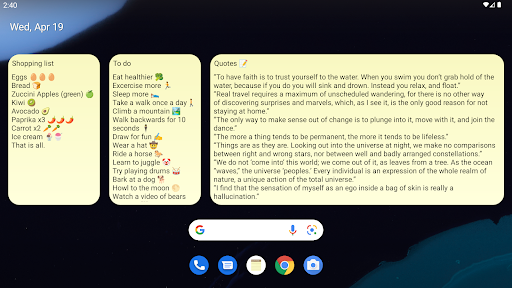
ADVERTISEMENT
Notepad Free is a small and fast app to create and edit text notes.
Features:
* simple interface that most of the users find easy to use
* no limits on note's length or number of notes (of course there's a limit to phone's storage)
* creating and editing text notes
* importing notes from txt files, saving notes as txt files
* sharing notes with other apps (e.g. sending a note in Gmail)
* widgets allowing to quickly create or edit notes
App Name: Notepad Free
Brief: Notepad Free is a versatile text-editing app designed for those who need a simple yet powerful tool for taking notes on their mobile device. Packed with features such as a backup function, password protection, and a user-friendly dark theme, this app ensures that your notes are safe, organized, and accessible whenever you need them.
Core Features:
- ? Backup Function: Safeguard your notes with the ability to save and load from a backup file (zip file) ⚙️.
- ? App Password Lock: Keep your notes private with a secure password protection feature ?.
- ? Dark Theme: Ease on your eyes with a comfortable dark theme for extended use ?.
- ? Automatic Note Saving: Never lose a change with notes being saved automatically as you write ?.
- ↪️ Undo/Redo: Easily rectify mistakes or restore information with the undo/redo feature ?.
Pros:
- ? Widget Support: Create icons for your notes and place them directly on your home screen for quick access ✨.
- ? Optional SD Card Writing: Backup your notes externally, ensuring data portability and security ?.
- ? User Friendly: With intuitive design, it's easy to start taking notes right away ?️.
- ? Updates & Support: Active developer support and advice on backup before changing devices ?️.
- ? Permissions Control: Maintain control over the app's permissions with the ability to revoke at any time ⚖️.
Cons:
- ? Dependency on Device Settings: Backup to Google device copy requires both device's and app's settings to be configured accordingly ?.
- ? Storage Limitations: Cannot be installed on an SD card due to widget functionality ??.
- ? Permissions Required: The app requests permission to write on SD card which might concern privacy-focused users ?.
- ? Limited Aesthetics: Dark theme is appreciated but there may be a lack of other customization options ?.
- ? Email-Only Support: Support is primarily offered via email which might not be the fastest communication channel ?.
Price: ? The app is available for free, making it a cost-effective choice for users seeking a straightforward note-taking application.
Craft a comprehensive report with an engaging narrative, covering everything from basic functions to key features, while also touching on the potential negatives and providing a clear indication of the cost. Additionally, incorporate any community-related aspects, such as the developer's website or social media channels, where applicable.
 Home
Home
 Tag
Tag
 News
News














