
PhotoRoom
- 5.0 RATINGS
- 820M DOWNLOADS
- 4+ AGE
ADVERTISEMENT
About this app
-
Name PhotoRoom
-
Category Photography
-
Price Free
-
Safety 100% Safe
-
Version 4.2.4
-
Update 03/22/2025



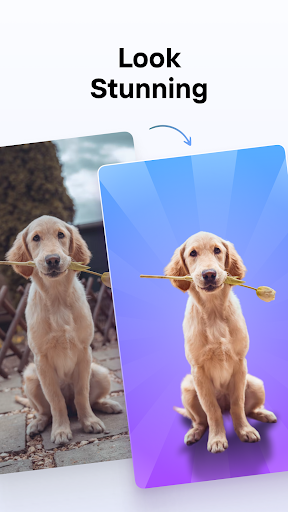
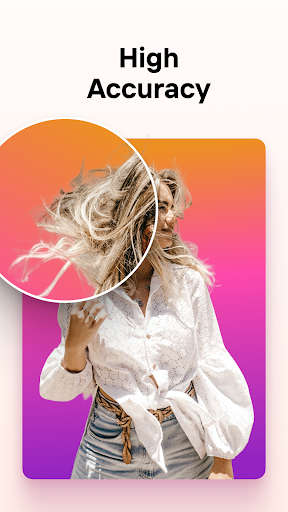


ADVERTISEMENT
PhotoRoom is the all-in-one app that edits, designs and optimizes great visual content that helps you run your business from your phone. Remove or erase the background of photos, use templates and create your own content.
No need to be a photographer or design pro anymore: with PhotoRoom, you can turn your photos into pro-quality content in seconds.
Our magic? The app crops objects and people in your picture, automatically. With one tap, remove the background and create stand-out content that showcases a product or person.
Brief: PhotoRoom is your all-in-one photography and design studio that fits right into your pocket. Tailored for shop owners, resellers, creators, and anyone in need of professional-looking photos, this app allows users to effortlessly edit images, add stunning text, logos, stickers, and create captivating collages with a choice of over 1,000 background templates.
Core Features: ?
- Smart Photo Editor: Effortlessly remove backgrounds, apply filters, and modify contrast with an intuitive interface.
- Versatile Templates: Over 1,000 backgrounds and templates to suit various ecommerce and social media needs.
- Pro Cutout Options: Achieve professional product or person cutouts for a polished look.
- High-Resolution Exports: With PhotoRoom Pro, export your images in high quality for any platform.
- Batch Editing: Save time with the ability to edit and export multiple photos simultaneously.
Pros: ?
- User-friendly: Navigation and photo editing are designed for ease of use, making it accessible for everyone.
- Seamless Integration: Directly export edited content to social media, messaging apps, and online marketplaces.
- AI-Powered Tools: Advanced artificial intelligence offers highly accurate cutouts and background removal.
- Seasonal Content Creation: Season-specific templates to keep your content fresh and engaging.
Cons: ?
- Watermark: Free version includes the PhotoRoom logo on exports.
- Subscription Required for Pro: Access to advanced features necessitates a PhotoRoom Pro subscription.
- Trial Limitation: Pro version free trial is limited to one per Google Play account.
- Automatic Renewal: Users need to manually disable auto-renewal to avoid unexpected subscription charges.
Price: ? PhotoRoom is free to download and use with in-app purchases. The Pro features are available via subscription following a free trial. User agreements on Google Play account dictate automatic renewal terms and subscription costs.
Community:
- Official site: PhotoRoom
- Instagram: PhotoRoom
- Feedback and Support: Email PhotoRoom
Harness the full potential of your photographs and create stunning visuals that stand out with PhotoRoom. Whether for business, creative projects, or personal use, PhotoRoom offers an array of tools designed to enhance every aspect of your image editing. Join the community of over a million entrepreneurs revolutionizing their content with this powerful app.
 Home
Home
 Tag
Tag
 News
News














